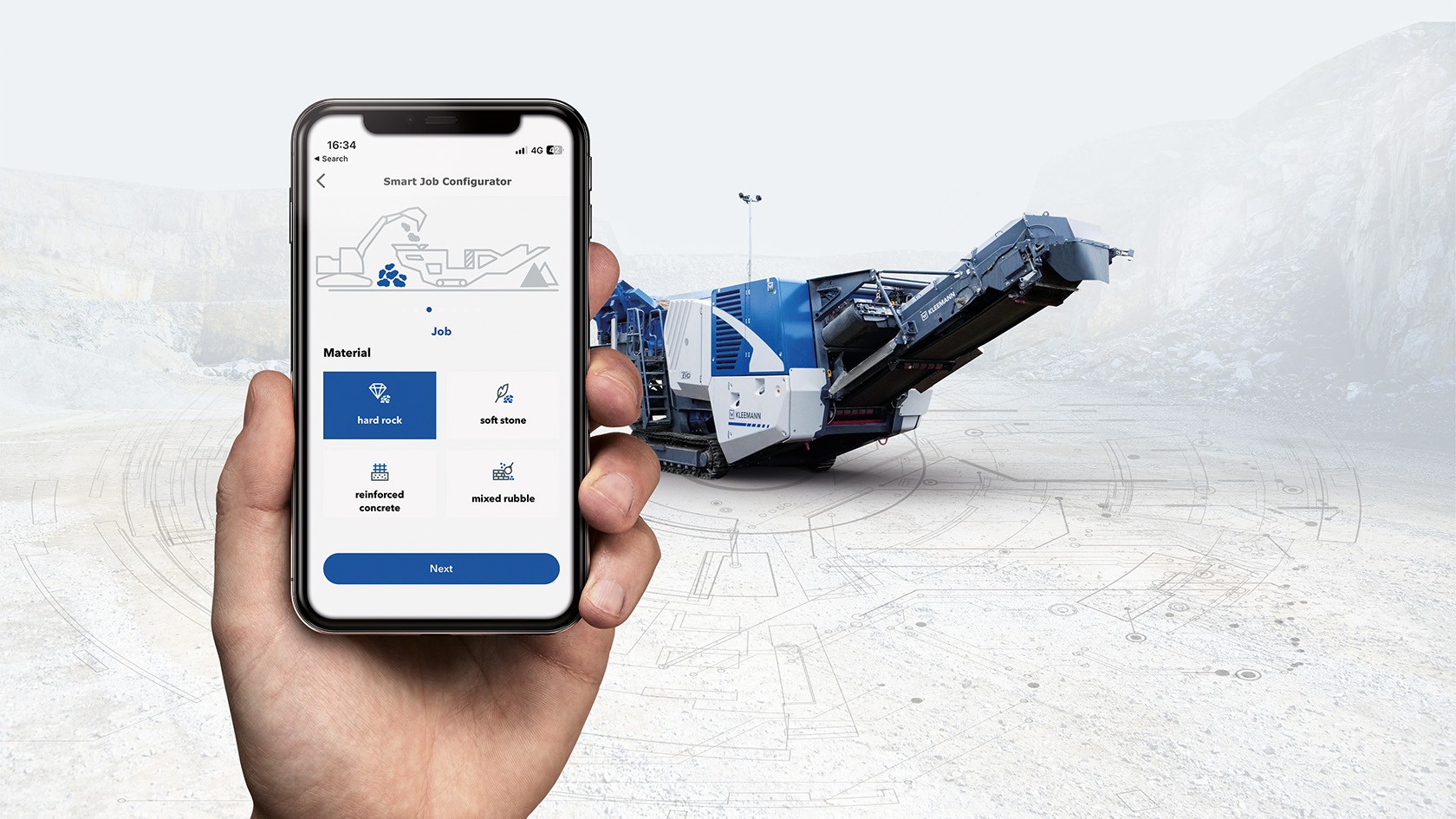
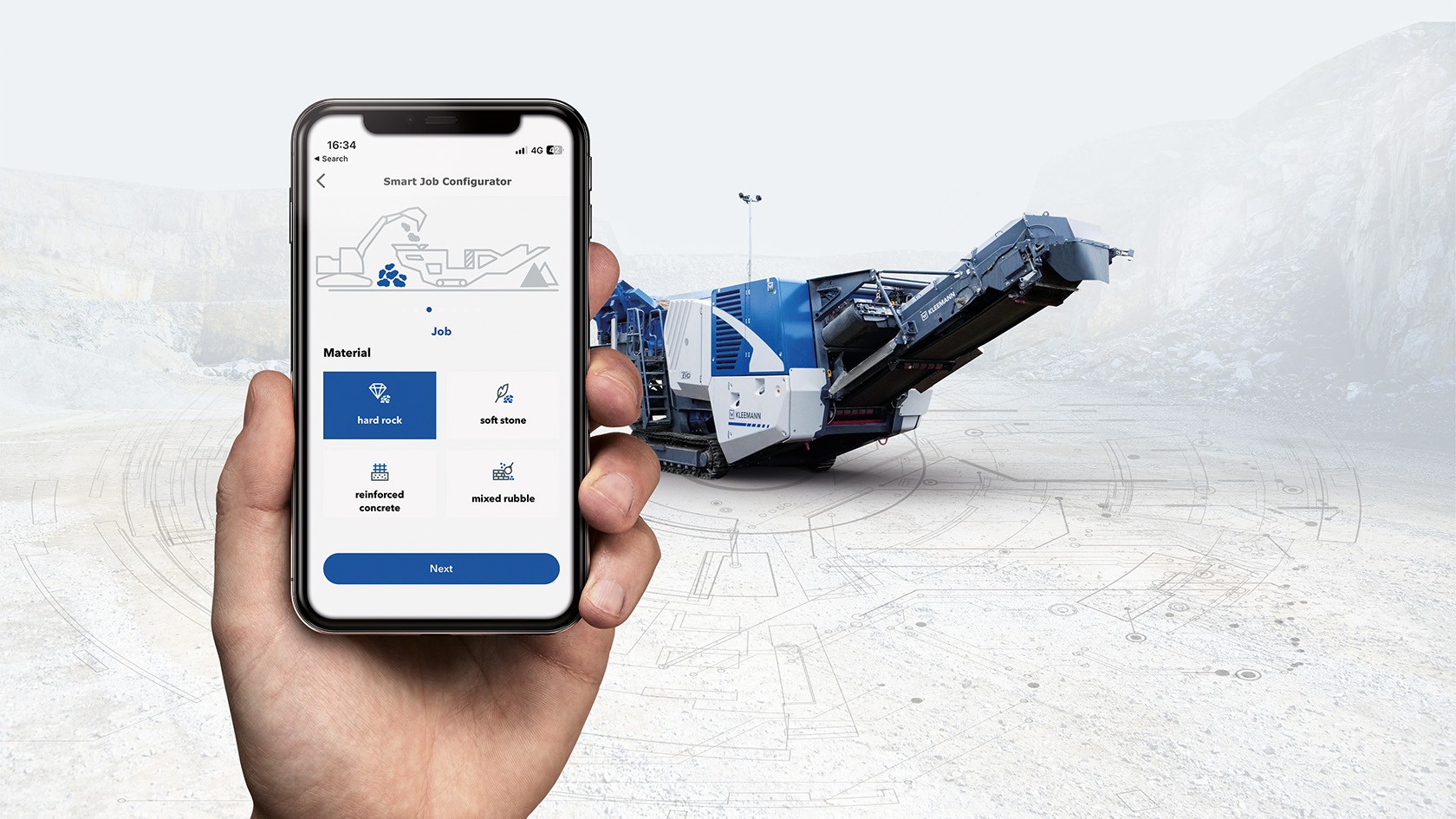
Smart Job Configurator
New configuration tool from Kleemann for rapid determination of the optimum machine setting
Support for inexperienced and experienced users equally: The Smart Job Configurator, as part of the operating concept, SPECTIVE helps operators to select and enter the correct machine settings – irrespective of the application. This saves time, provides safety and guarantees a high-quality final product with the lowest possible wear and fuel consumption.
The applications for crushing plants are diverse. Depending on the feed material and the desired end result, different parameters are required and it takes time and experience to find the correct settings. With the Smart Job Configurator Kleemann now offers a rapid and uncomplicated solution which facilitates the everyday work routine even for operators with less experience. The new configuration tool is a part of the SPECTIVE CONNECT App and the SPECTIVE touch display.
The Smart Job Configurator from Kleemann – our video demonstrates the easy user guidance:
Intuitive user guidance
Handling of the new configuration tool is very simple. The operator is guided in steps and in a clearly comprehensible manner through the menu of the Smart Job Configurator of the SPECTIVE CONNECT App. Operators enter the required information step by step, for example, the machine, the material and its type of processing. A suitable final product and the required tools are then suggested. When all parameters are entered, the tool creates an overview of the ideal machine configurations. The result of the calculations can be exported as a PDF and sent to other people, for example.
The suggested settings can be applied quickly and simply via the Smart Job Configurator menu at the SPECTIVE touch panel. The machine now works with the applied setting and delivers the planned result.
The Smart Job Configurator also allows employees with less experience to find the appropriate solution and experienced users benefit from time savings. The material processing is simple and efficient for all users.
Fast setup thanks to Quickstart
Without SPECTIVE CONNECT, the Smart Job Configurator can also be used at the touch panel. The operator is guided step by step through the machine configuration via the "Quickstart" function. In this case, the setting options are the same as with the App, which speeds up the setup even more.

At the SPECTIVE touch panel, the Smart Job Configurator can be used as a "Quickstart" for rapid setup of the Kleemann machine.
Different sample applications inside
Where does the Smart Job Configurator obtain its knowledge? The tool is fed with various application scenarios, which were created by Kleemann Application Technology. Over the course of time further "recipes" are added so that operators find an ever-expanding range of various applications here. Customers can also contact Kleemann directly at any time if special applications are required.
You wish to find out more?
Further information on the SPECTIVE operating concept and the extension SPECTIVE CONNECT can be found on our website.
Find out more